+ Log in or register to post
Results 1,061 to 1,070 of 1144
-
Sunday, 3rd July, 2016, 08:22 PM #1061Registered User

Cutpurse (Lvl 5)


- Join Date
- Dec 2014
- Posts
- 391
ø Block morepurplemorebetter
ø Friend+Oh god, while reviewing your code I see that I made a huge mistake in the Syntax that I put on Dropbox. The "+" in the first line should actually be an "=". A simple typo that makes the whole code useless. When you change that it should work, sorry about the confusion. I have updated the Syntax on Dropbox as well.
 Lezta gave XP for this post
Lezta gave XP for this post
-
Advertising

- EN World
- has no influence
- on adverts that
- are displayed by
- Google Adsense
Sunday, 3rd July, 2016, 10:29 PM
#1062
Novice (Lvl 1)

- Join Date
- Jan 2014
- Location
- Florida
- Posts
- 26
ø Block Nod_Hero
ø Friend+
Not sure if it's something I did on my end but the WotC headers plus the "use checkboxes for spell slots" options isn't showing all the available spell slots. Set for letter sized, level 6 wizard it shows two boxes each for levels 1-3. I took a couple of pics;
Generator screenshot:
PDF screenshot:
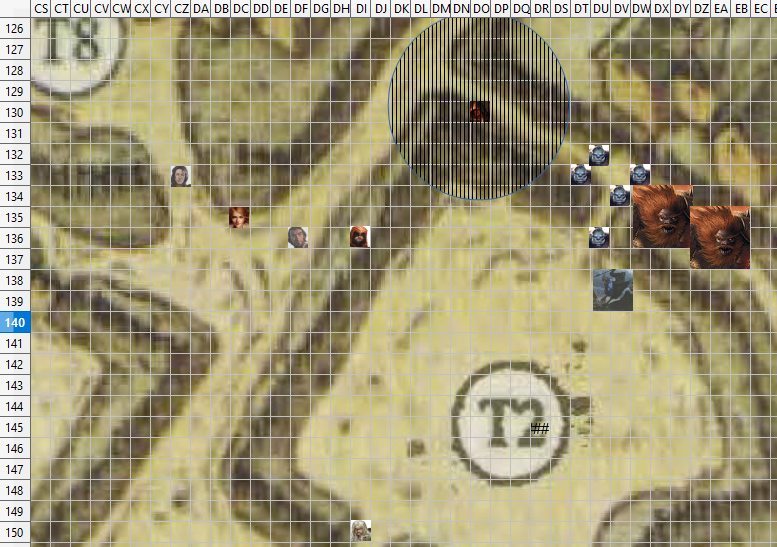
Monday, 4th July, 2016, 03:05 AM
#1063
Gallant (Lvl 3)

- Join Date
- Sep 2002
- Location
- Location: Location:
- Posts
- 1,699
ø Block andargor
ø Friend+
The new WotC style sheet looks good, scripts seem to work fine, and the file is much smaller (~5 MB). I do miss the following references that were on the magic items pages: exhaustion, conditions, and rules (actions). I found myself referring to them often during play.
Any chance to have a static page with these that can be toggled in the Layout menu?
It is by will alone I set my die in motion.
It is by gaming that thoughts acquire speed, the hands acquire shaking, the shaking becomes a warning.
It is by will alone I set my die in motion.
Shameless Plug from an Old-Timer:
A Walk Down Memory Lane - 38 years of Gaming
Monday, 4th July, 2016, 12:55 PM
#1064
Cutpurse (Lvl 5)

- Join Date
- Dec 2014
- Posts
- 391
ø Block morepurplemorebetter
ø Friend+
I am unable to recreate this issue, can you give me some more information on the software that you are using (i.e. which OS, version of Excel). And if you are using DPI scaling on your machine? It might also help if you could send the resulting pdf and excel (after generation).
Monday, 4th July, 2016, 09:41 PM
#1065
Cutpurse (Lvl 5)

- Join Date
- Dec 2014
- Posts
- 391
ø Block morepurplemorebetter
ø Friend+
I has honestly originally planned on making a reference sheet addition to the Printer Friendly version (i.e. the WotC styled version). However, it is a LOT of work to correctly transcribe rules, put them in a nice lay-out, and make sure that everything fits pleasingly on a single page. There are a lot of reference sheets out there and none of them meet all my (arguably high) standards so I will have to make it from scratch. Some good suggestions are more than welcome, especially well-written, dense, comprehensibly transcribed rules.
Tuesday, 5th July, 2016, 05:03 AM
#1066
I don't know if this can be done, but I am playing a High Elf Wizard Bladesinger. I gain proficiency in light armor and one melee weapon, but see no way to make that happen on the character sheet in the Defense or Attack areas on the first page. As a quick and dirty I manually click on proficient for my weapon.
Tuesday, 5th July, 2016, 10:28 AM
#1067
Cutpurse (Lvl 5)

- Join Date
- Dec 2014
- Posts
- 391
ø Block morepurplemorebetter
ø Friend+
There is indeed no automation that asks you to input the melee weapon that you gain proficiency in, you are supposed to add it yourself to the list of "other weapons" in the proficiency section. As a High Elf Wizard this list is already extremely long and doesn't fit in the field. However, you should be able to edit that field and add any weapon you want at the end of the sentence, seperated with a comma.
For example, if you were to add the proficiency for "Maul", you would have to change the Other Weapons field from:
"Dagger, Dart, Light Crossbow, Longbow, Longsword, Quarterstaff, Shortbow, Shortsword, Sling"
to:
"Dagger, Dart, Light Crossbow, Longbow, Longsword, Quarterstaff, Shortbow, Shortsword, Sling, Maul"
You will then see the field update and put the weapons in alphabetical order, as well as update the tooltip. This means that it has recognized the proficiency. Now next time you enter "maul" in an attack
Of course, your solution to manually click proficient in the attack section works as well, and probably takes less effort. The attack section is the only place where the sheet looks for weapons proficiency, so either solution should work fine..
I hope you understand that this sheet is a hobby-project of mine and is in no way intended to be a fool-proof character generator. Making it fool-proof for all those exceptions such as the one you are describing is simply to (time-)exhausting.
Tuesday, 5th July, 2016, 03:56 PM
#1068
Gallant (Lvl 3)

- Join Date
- Sep 2002
- Location
- Location: Location:
- Posts
- 1,699
ø Block andargor
ø Friend+
Hmm, OK I understand. We currently use these sheets, we can just keep a separate copy of them, but if they can inspire you here they are:
https://drive.google.com/file/d/0Byr...NuTHhHNXc/view
https://drive.google.com/file/d/0B2F...huakphRDQ/view
It is by will alone I set my die in motion.
It is by gaming that thoughts acquire speed, the hands acquire shaking, the shaking becomes a warning.
It is by will alone I set my die in motion.
Shameless Plug from an Old-Timer:
A Walk Down Memory Lane - 38 years of Gaming
Wednesday, 6th July, 2016, 04:35 AM
#1069
Novice (Lvl 1)

- Join Date
- Jan 2014
- Location
- Florida
- Posts
- 26
ø Block Nod_Hero
ø Friend+
Windows 10, Microsoft Excel 2010, and as I don't know what dpi scaling is probably not (or probably so if it's usually on by default...). The check boxes work fine with the dragon headers, it's only the wotc one that shows this problem.
I can't seem to attach the excel file so here's a link to my dropbox upload.
https://drive.google.com/open?id=0B6...250ZFVEN0huMUE
https://drive.google.com/open?id=0B6...nFKbTBZS3daRGc
Wednesday, 6th July, 2016, 09:21 AM
#1070
Love the new WotC character sheet. but like andagor above I'm missing the exhaustion conditions. I'm working with some others on having critical hits give the characters exhaustion.
I realize its a fairly specialized request (so take it with a grain of salt) but would it be possible to have exhaustion levels near the hit points on the first page? Perhaps like the circle bubbles for spell slots?
Great job on the sheets, you continue to impress!



 MPMB's Character Record Sheet (PDF form) + MPMB's Spell Sheets (Excel / PDF form)
MPMB's Character Record Sheet (PDF form) + MPMB's Spell Sheets (Excel / PDF form)







WotC's Mike Mearls on the History & Future of RPG Discusion & Design
Today, 03:55 PM